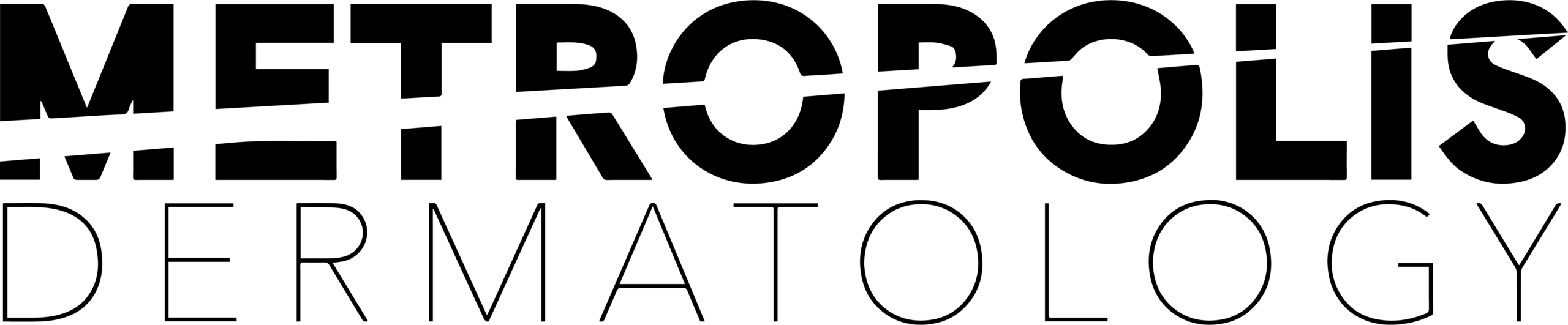What is Klara
With Klara, all messages are in concise threads. No message will go missing, no message will fall through the cracks streamlining and prioritizing your care.
How to use Klara
There are three ways in which you can communicate with our office via Klara.
1. Reach out using the web messenger on the practice’s website:
a) When you visit our website, you will see a blue “Message us” chat bubble in the bottom right corner. Click the “Message us” button.
b) Enter your cell phone number.
c) After entering your number, you’ll be texted a four-digit verification code to confirm you’re using this device.
d) After entering this verification code, you’ll be asked to enter your date of birth. This is to verify your identity. (Note: You only have to enter your date of birth the first time you log in, as well as
once every 30 days, so we can keep your account secure).
2. Responding to a message from our office:
a) When you receive a text from your healthcare provider on Klara, click on the link in the text message.
b) You will be brought to this screen, where you’ll enter your date of birth. This is to verify your identity. (Note: You only have to enter your date of birth the first time you log in, as well as once every 30 days, so we can keep your account secure).
c) When you put in your date of birth, click Confirm, and then you’ll be brought into Klara (where you’ll see the message from our office).
3. Texting us directly at: Klara Texting – 213-474-3139
You can also call us directly:
DTLA: 213-319-3339 and select Option 2
Brentwood: 424-243-7668 and select Option 2
Pasadena: 626-514-1472 and select Option 2
Costa Mesa: 949-317-2558 and select Option 2
San Jose: Coming Soon!